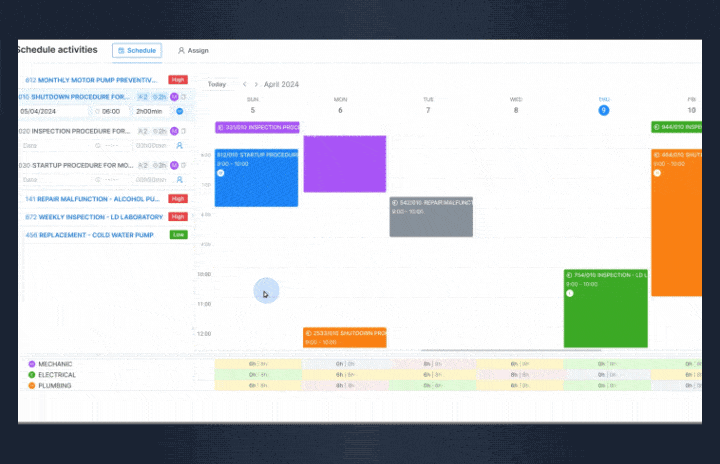Streamlined Work Order Planning
Plan work orders with precision by adding essential items and procedures for each activity. Set clear start and end deadlines to optimize technicians' work hours while keeping a clear overview of the entire maintenance cycle. This ensures every task is well-prepared and executed efficiently.

Smart Activity Scheduling with Calendar and Gantt View
Schedule activities based on team availability and ensure all tasks align seamlessly with your maintenance plan. The platform’s calendar and Gantt view allow you to visualize all maintenance activities in one place, making it easy to track progress, adjust schedules, and ensure timely task completion.

Effective Material Management
Keep full control over your operation’s inventory by quickly reserving items required for each activity. Material reservations within work orders ensure that technicians have the resources they need, preventing delays and maintaining operational flow.

Efficient Work Scheduling for Technicians
Define shifts and work schedules for each employee to ensure tasks are distributed evenly and efficiently. Public schedules provide a clear view of each technician's availability, avoiding conflicts and ensuring smooth task execution.

Real-Time Overview with the Work Log Table
Automatically sync all activities logged by field technicians with the platform in real time. Compare timer data with scheduling details to gain valuable insights into task performance, enabling more informed management decisions and improved efficiency.

These new tools provide a complete suite for planning, scheduling, and tracking your maintenance operations. They are designed to ensure optimal resource utilization, reduce downtime, and improve team productivity.
To get started, visit our updated FAQ for detailed guidance on using these features. For further assistance, our support team is always ready to help.